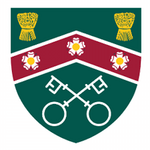My Child at School App
The MyChildAtSchool (MCAS) mobile App and website enables us to share your child’s progress data with parents, 24 hours a day. This free App can be searched for and installed via the Google Play Store, or the Apple App Store, depending on whether you have a Google Android or Apple iOS device. MCAS can also be be accessed here from a computer using any Internet browser.

MyChildAtSchool App
More information on MCAS can be found on the downloadable Parents Guide below, or from the Bromcom website, here,
Logging on, and password reset
If you are using MCAS for the first time, or you have forgotten your password, please use the reset password link on the MCAS web App here to be sent a automated password reset email. Your username will be the primary parental contact email address that you have provided us.
If you are prompted for a "School ID", this is 14411.
| Name | |
|---|---|
| MCAS Parent Guide Updated July 2023.pdf | Download |